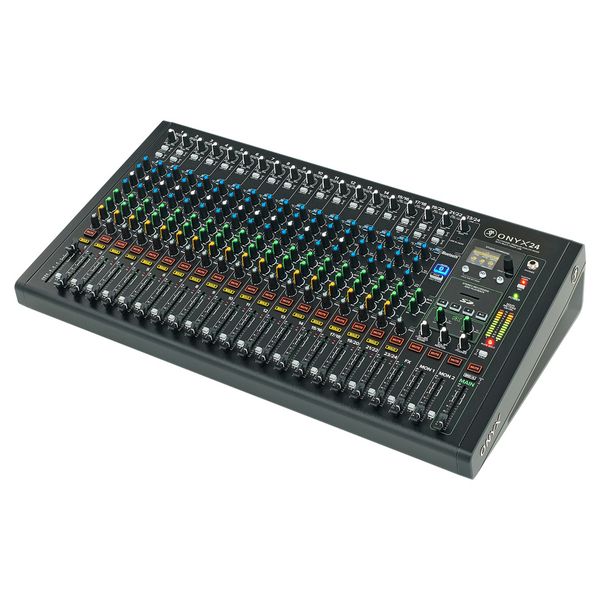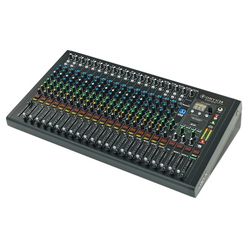24-Channel Mixing Console
- 18 Microphone inputs with 100 Hz low-cut and 48 V phantom powering
- Gain up to 60 dB
- 3-Band EQ with parametric mids on channels 1-14
- Hi-Z inputs for guitar, bass and other instruments
- 24-Bit/ 96 kHz multitrack recording - 24 tracks via USB to MAC/PC
- Stereo recording to SD card
- One-touch sum recording possible
- Assignable USB return
- Playback via SD possible
- 1 x Mini jack input
- Bluetooth streaming
- Up to 6 storable user presets
- Integrated effects processor with customisable parameters and dedicated EQ
- LED level meter
- Separate control room output
- Monitor output
- 6.3 mm Headphone output
- PFL/AFL solo
- Mute button per channel
- Full-colour display
Available since
January 2024
Item number
500241
Sales Unit
1 piece(s)
Simultaneous channels
24
Mic-In
18
Mono Line-in
14
Stereo-In
5
Hi-Z Input
2
Phantom Power
48V
Master Out
XLR
Aux Ways
2
max. Pre Aux Channels
0
PC Interface
USB-B
Interface Input
4
Interface Output
24
Multitrack-Recording
Yes
USB/SD Direct Recording
SD
Rec Out (Analog)
No
Low Cut
Yes
Inserts
Yes
Direct Out
No
Parametric EQ
Yes
Compressor
No
Panorama
Yes
PFL
Yes
FX Processor
1
USB Playback
No
Bluetooth Playback
Yes
Lamp connection
No
Matrixmixer
No
Bag
No
Zones
0
19" Rackmount
No
Width
640 mm
Depth
356 mm
altezza
137 mm
Height
137 mm
Weight
9,2 kg
Parallel usable Channels
24
Mic Ins
18
Mono Line Ins
14
Stereo Ins
5
Number of Pre Aux max.
0
Audio Interface Input
4
Audio Interface Output
24
Multitrack Recording
1
USB/SD Direkt Record
SD
Insert
1
Parameteric
1
Effect Processor
1
USB Play
No
Bluetooth Play
Yes
Lamp Connector
No
Rackmount
No
110V Power Supply
Yes
Show more
This is what customers who viewed this product bought
-
Mackie Analogue Mixing Desks at a glance
-
Display Analogue Mixing Desks from $ 750 - $ 1250
-
Go to product group Analogue Mixing Desks
-
Go to product group Analogue mixers
-
Go to product group Studio and Recording Equipment
-
Show manufacturer details for Mackie
-
Mackie Studio and Recording Equipment at a glance