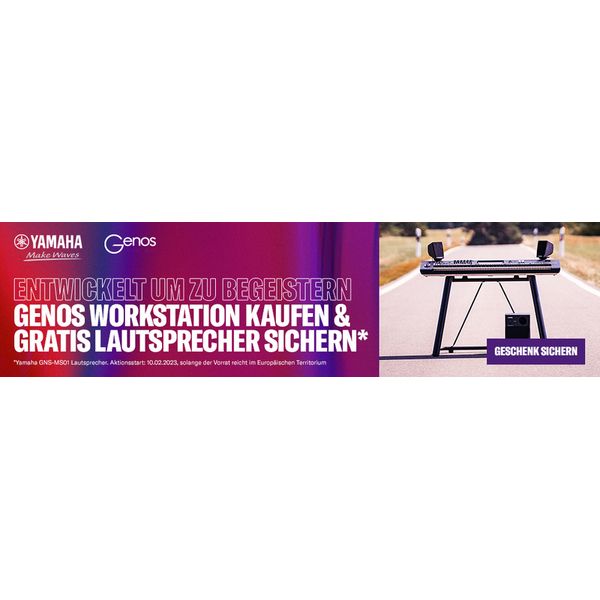Keyboard
- 76 Standard keys with velocity sensitivity
- 622 Sounds (incl. 22 drum / SFX kits, 339 XG lite and 20 arpeggios)
- 205 Styles
- 154 Internal songs
- 48 Voice polyphony
- 2 Track sequencer / 5 user songs
- 1 One touch setting per style
- Effects: Reverb, Chorus, Master EQ, Harmony
- Arpeggio 176 types
- Duo mode
- SMF format 0 & 1
- Registration memory
- Metronome
- Transpose
- Includes Keys to Success learning function
- Backlit LC display
- USB-to-Host (Midi & Audio)
- AUX In (Stereo mini)
- Headphone jack
- Connection for sustain pedal
- Speaker system: 2x 2.5 watts
- Battery operation possible (6x AA, not included)
- Dimensions (W x D x H): 1151 x 369 x 118 mm
- Weight: 5.4 kg
- Includes power supply PA-130 and music stand
Practice model from the PSR series
:format(png))
The Yamaha PSR-EW310 is a portable keyboard for practising and composing musical pieces, and this model differs from the slightly less expensive Yamaha PSR-E373 in that it is 0.8kg heavier and features a larger number of keys. In contrast to the entry-level Yamaha PSR-273, the PSR-EW310 also features velocity-sensitive keys, a 48-voice polyphony, and a wider selection of sounds and styles for rhythmic accompaniment. The "Super Artificial Lite Voices" provide a replication of sound and velocity reponse that is true to the original sampled instruments. A two-track sequencer is also on board, as is an audio recorder that allows the user to store their own performances and compositions. The Yamaha PSR-EW310 additionally offers USB-to-host connectivity, so the user can transfer MIDI data to their computer in order to play virtual instruments. The integrated "Keys to Success" learning programme includes a range of songs that the player can break down into individual phrases in order to learn at their own pace, step by step.

:format(jpeg))
A voice for each hand
The Yamaha PSR-EW310 features 76 keys whose touch response can be adjusted from "soft" to "hard", and the velocity sensitivity can also be deactivated entirely by selecting the "fixed" option. The buttons adjacent to the display can be used to select the desired voice, practice song, and accompaniment style, and the user can also directly recall one of the 622 voices using the number keys rather than manually searching. These voices include acoustic and electric pianos, organs, string and wind instruments, guitars and basses, synth sounds, percussion, and even sound effects. It is also possible to layer two sounds on the keyboard thanks to the "Dual Voice" function, and the keyboard can be configured to allow each hand to play a different voice. The sound of the voices can be further enhanced with the Yamaha PSR-EW310's onboard chorus and reverb effects, and the master equaliser lets the user adjust the overall sound of the keyboard to suit their individual taste.
:format(jpeg))
An effective way to learn
The Yamaha PSR-EW310 has been designed for up-and-coming keyboard players looking for a versatile and authentic-sounding practice instrument. The available selection comprises 154 songs, which include chord exercises but also world-famous piano pieces and well-known hits from popular artists, and an accompanying songbook can be downloaded free of charge from the manufacturer's website. Users can additionally connect their smartphone or tablet to the AUX input on the rear panel and play their own favourite songs, an especially useful feature for learning songs by ear. The "Duo" mode allows teacher and student to play simultaneously with the same voice and in the same octave range, and the keyboard can also run on battery power (requiring six AA batteries, sold separately), which means users can also practise on the go - or simply out in the garden with headphones - without needing a mains connection.
:format(jpeg))
:format(jpeg))
About Yamaha
For decades, Yamaha has been one of the world’s best-known manufacturers of musical instruments and audio technology. The Japanese company’s long history began at the end of the 19th century with the harmonium. The product range has constantly expanded since then, which has made Yamaha one of the few manufacturers today to offer almost the entire range of existing musical instruments: From upright and grand pianos to guitars, wind instruments, and bowed string instruments and from drums and percussion to electronic keyboards and synthesizers. Yamaha is also a major force in the field of audio engineering as a manufacturer of mixing consoles, amplifiers, PA systems, and more. Yamaha's guiding principle is to combine traditional craftsmanship with state-of-the-art technology.
Precise practice for a powerful performance
In addition to 38 DSP effects, the Yamaha PSR-EW310 also provides separate functions for adding harmonies and arpeggios. The 26 harmony types include duet and trio options as well as tremolo and echo effects for the main voice, and the 150 arpeggios that are provided allow the user to play triads with a single key, for example. The "Smart Chord" function in turn provides chordal accompaniment to the melody played by the user: Once the key of the respective piece has been specified, suitable chords are sounded automatically when the user plays the root note. Setting the keyboard to "Multi" in turn lets the user play the chords normally, with all of their constituent notes. And of course, the Yamaha PSR-EW310 features an onboard metronome that can be set to tempos of 11 to 280 BPM, so players can effectively hone their timing, particularly when playing faster pieces.
In the spotlight
Keys to Success
The "Keys to Sucess" learning function allows the user to play individual phrases of the songs that are available in the Yamaha PSR-EW310's internal library - including Beethoven's famous "Für Elise", for instance. The notes to be played can be found in the corresponding songbook, which is available to download from Yamaha's website. Once the player reaches the end of the phrase that they have been learning, their progess is assessed on a scale of 1 to 100: If the player scores lower than 59, this means that they have not passed the current lesson. In the final step, the player then has to play the entire song, and their progress over the individual steps is stored to the keyboard's memory and can be reviewed later. These status entries can also be deleted individually and the learning process for the relevant step re-started.
:format(jpeg))