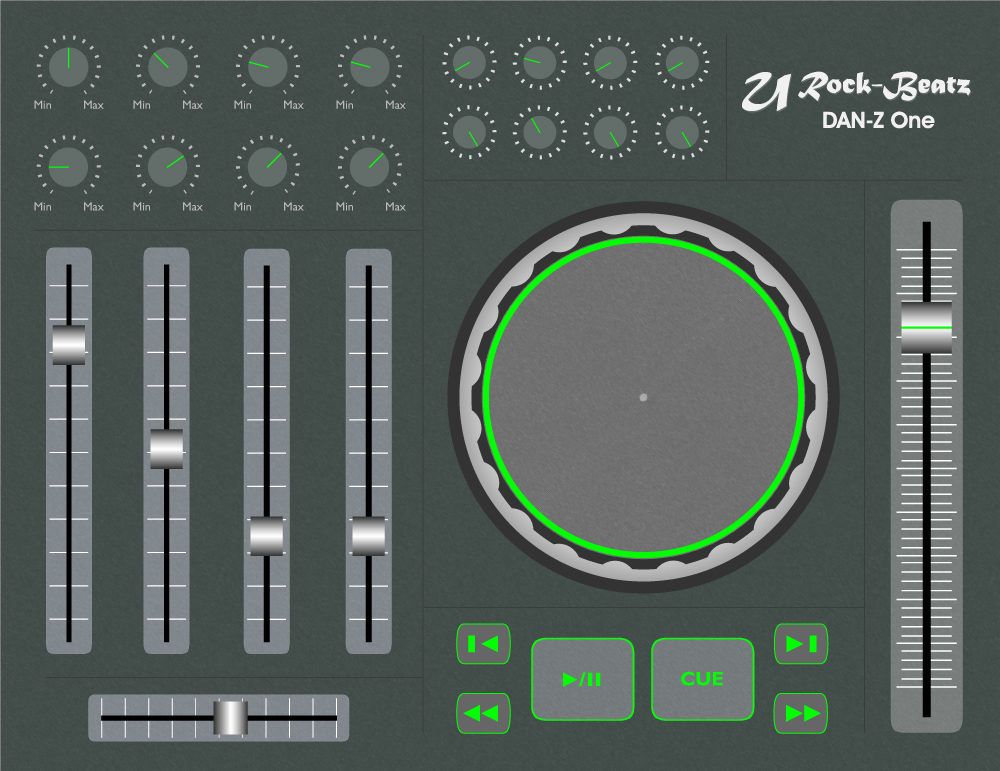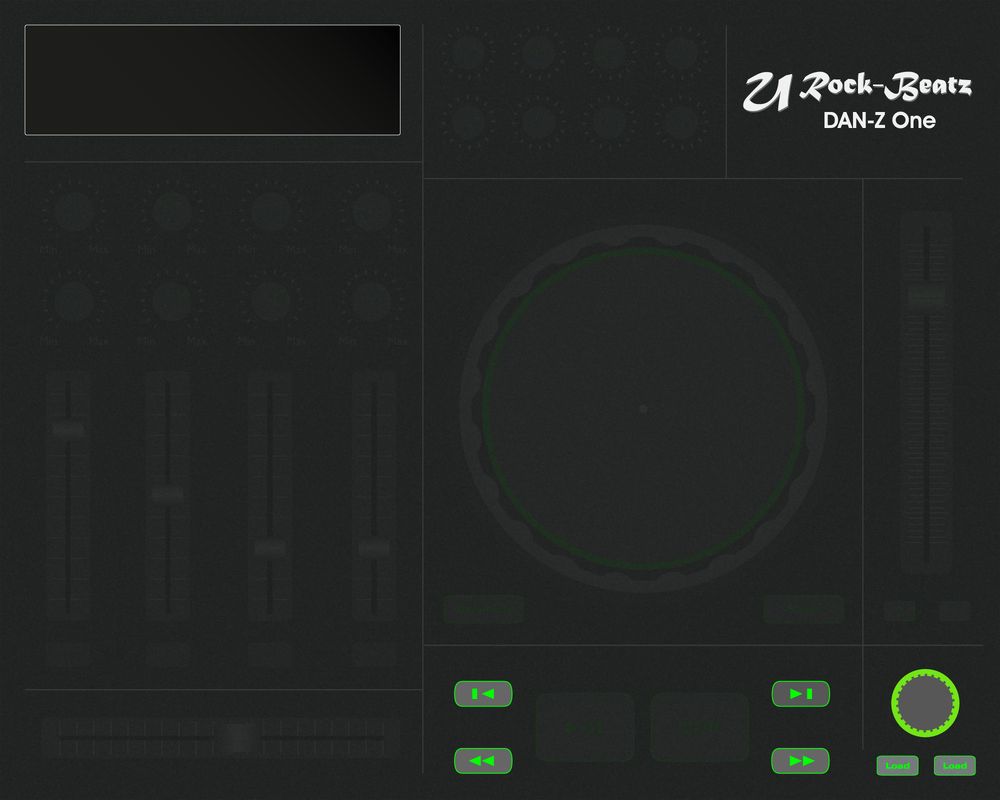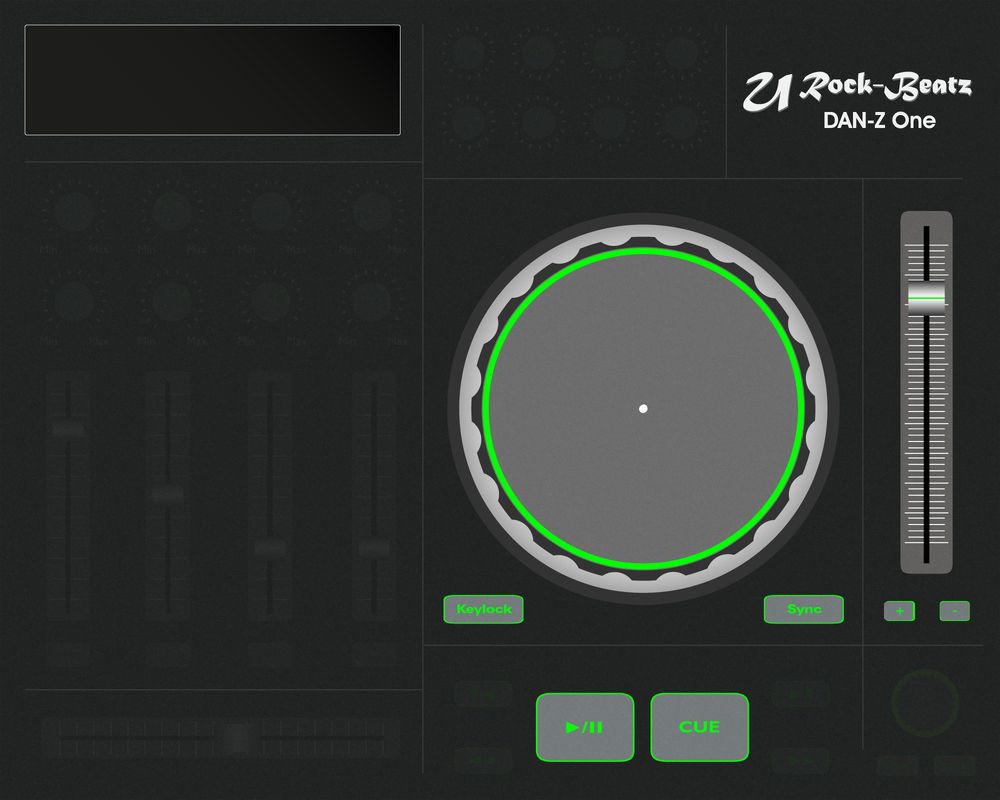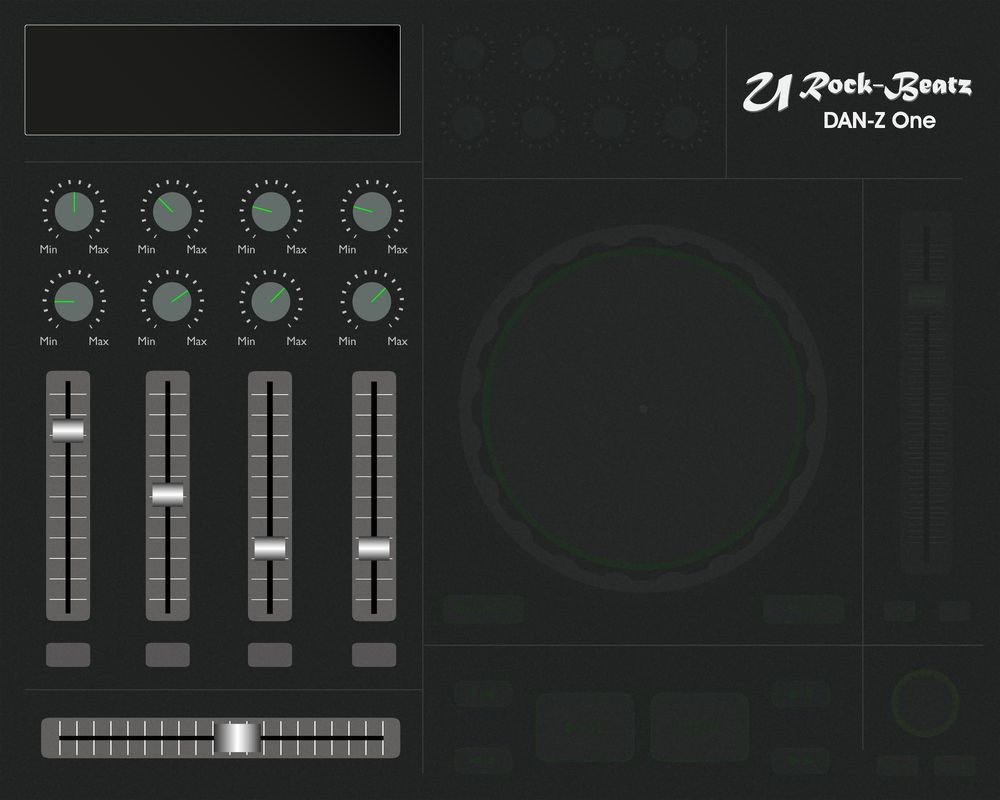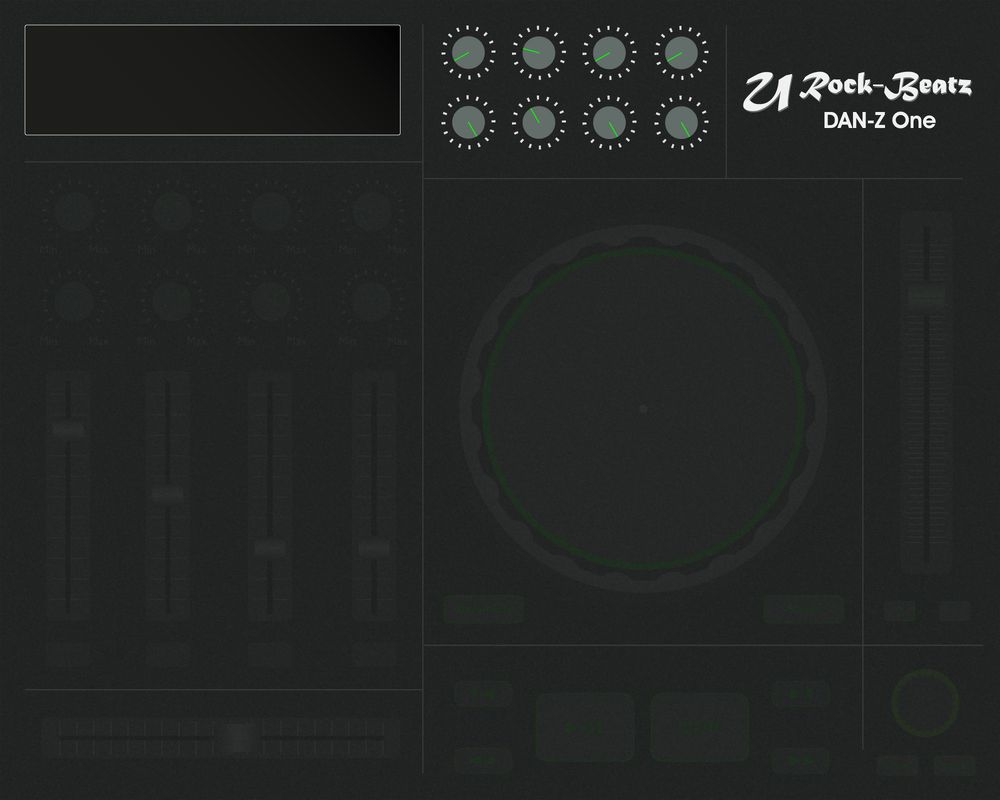3. DJ Controller
External DJ controllers often allow for far more intuitive controlling thanks to the additional tactile dimension they offer. They provide a more "hands-on" approach modelled on classic DJing than exclusively software-based solutions.
Another advantage is that many current controllers already come with an integrated audio interface, so that a laptop setup, for example, receives a direct upgrade in two components.
Function groups
The DJ controllers available on the market may in the first instance be grouped according to the range of functions they offer.
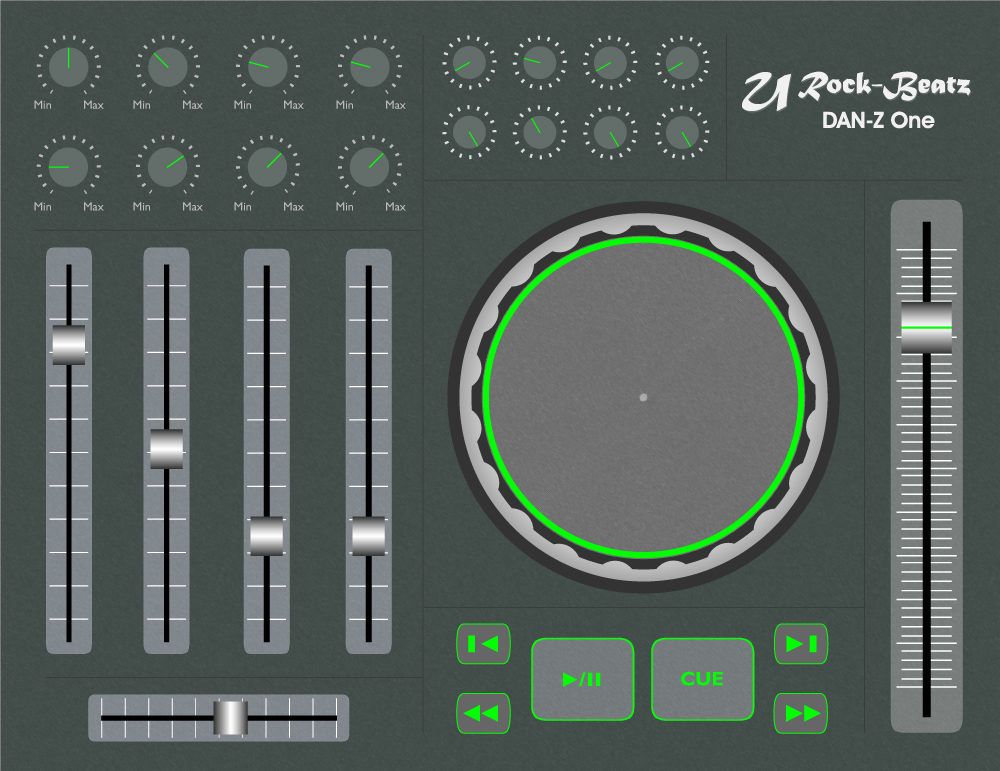
DJ Controller
The range of available functions can be roughly grouped into 4 different groups of controls:
- Audio file management ("Browsing Control“)
- Audio file playback ("Playback“ and "Timecode Control“)
- Audio file mixing ("Mixing Control“)
- Changing audio files by adding effects ("Effect Control")
Browsing Control
The controller features a section dedicated to navigating through playlists and folders as well as to loading the tracks.
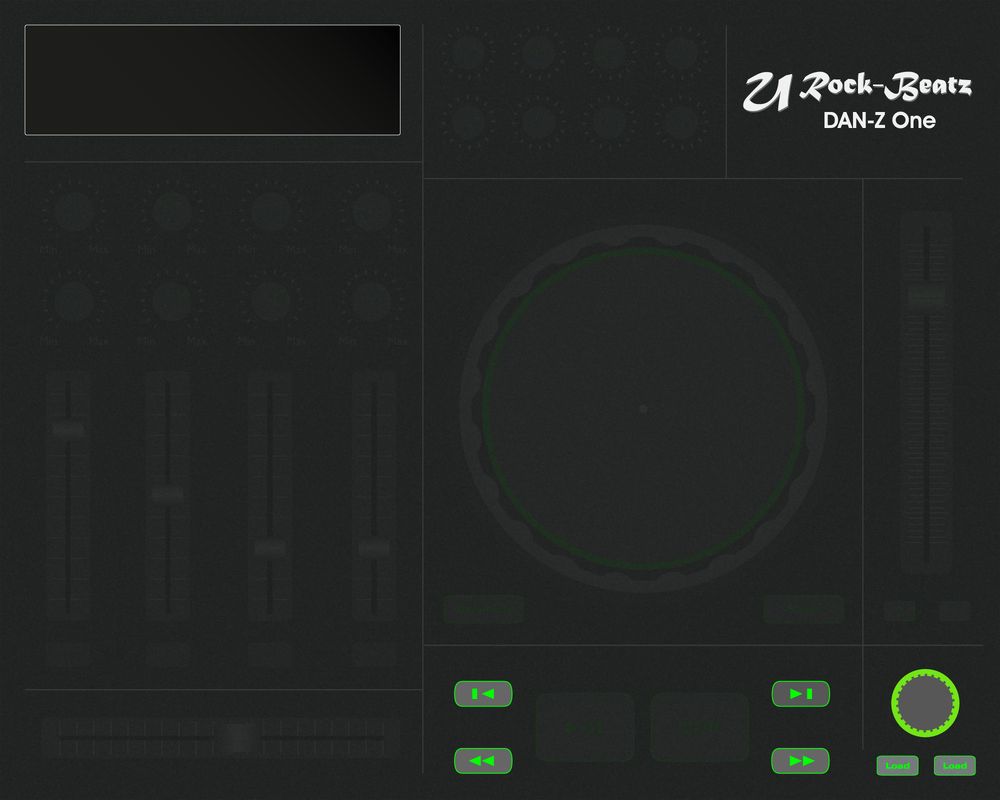
Browsing Control
Typical controls are :
- Selection button
- Navigation keys
- Load buttons
Playback Control
While playing back tracks, you can fast forward and rewind, scratch, and alter the speed (pitch). The sync function allows the user to synchronise the playback speed of two players A>B. Setting cues within a track facilitates finding these preselected points.
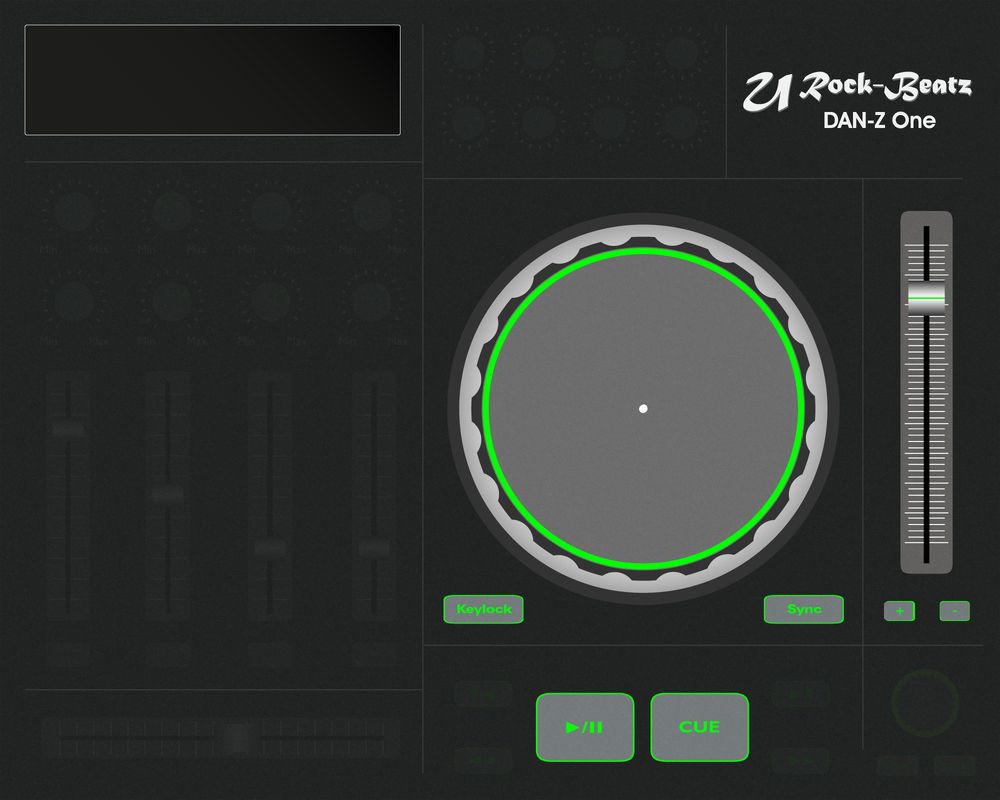
Playback Control
Typical controls are:
- Jog wheel (fast forward/rewind, scratch)
- Play/Cue (Cue points)
- Pitch Bend (speed up/down)
- Tempo
- Sync
- Keylock
Timecode Control
Timecode control allows classic techniques familiar from turntables and CD players with digital audio files, too, e.g. backspinning, beatmatching, or scratching.
This is achieved using special timecode CDs or vinyls which can be used directly on conventional turntables and CD players.
Through an interface, the timecode signal controls:
- Speed
- Song position
- Forward
- Rewind

Timecode-Operation
Mixing Control
Many controllers feature an integrated DJ mixer; some devices (those with integrated audio interface) even work without being connected to a PC.
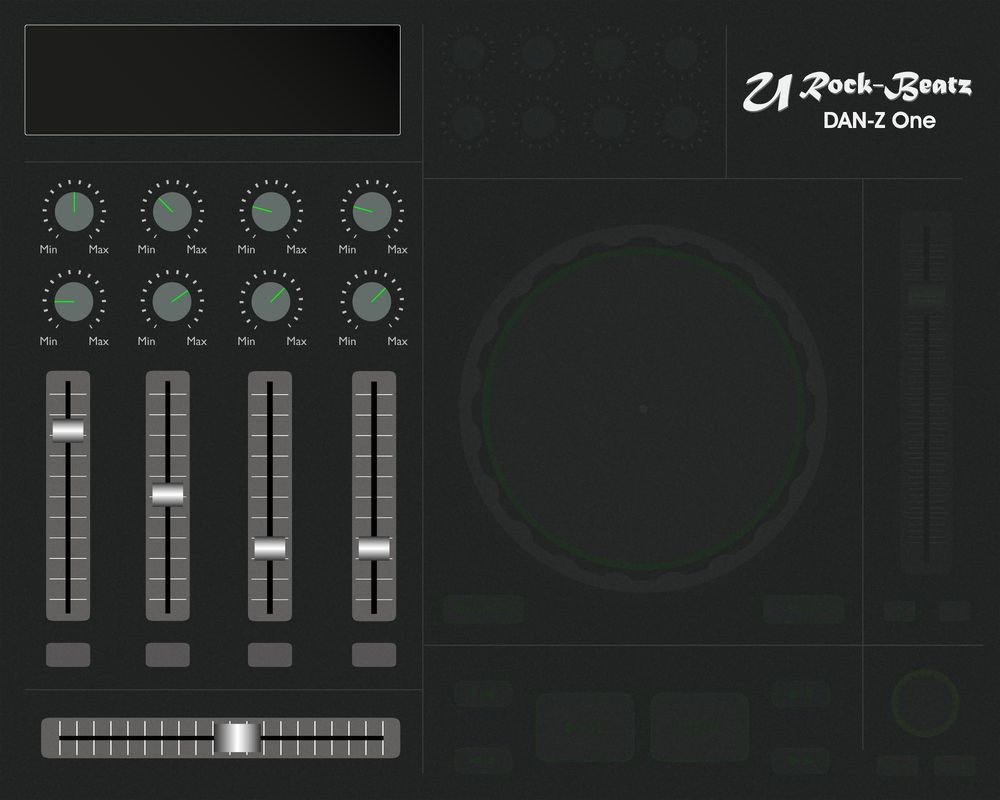
Mixing Control
Typical controls:
- Trim/Gain rotary control
- Vertical channel faders
- 3 EQ-rotary controls per channel
- Pre-listening key per channel
- Pre-listening volume control
- Horizontal crossfader
- Master rotary control
Effects Control
Effects are the spice of musical life. Starting from filters through kill EQs all the way to sampling: the sky's the limit. Features-wise, you get what you pay for.
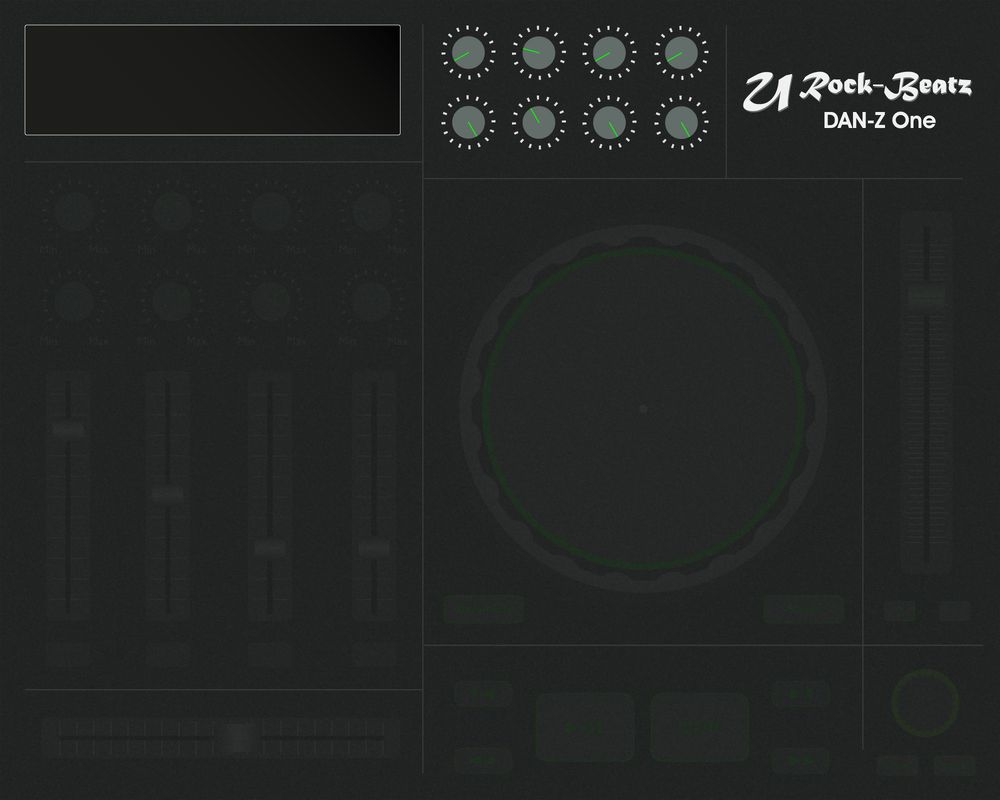
Effects Control
Typical controls:
- infinite rotary controls
- graded infinite rotary controls
- Buttons